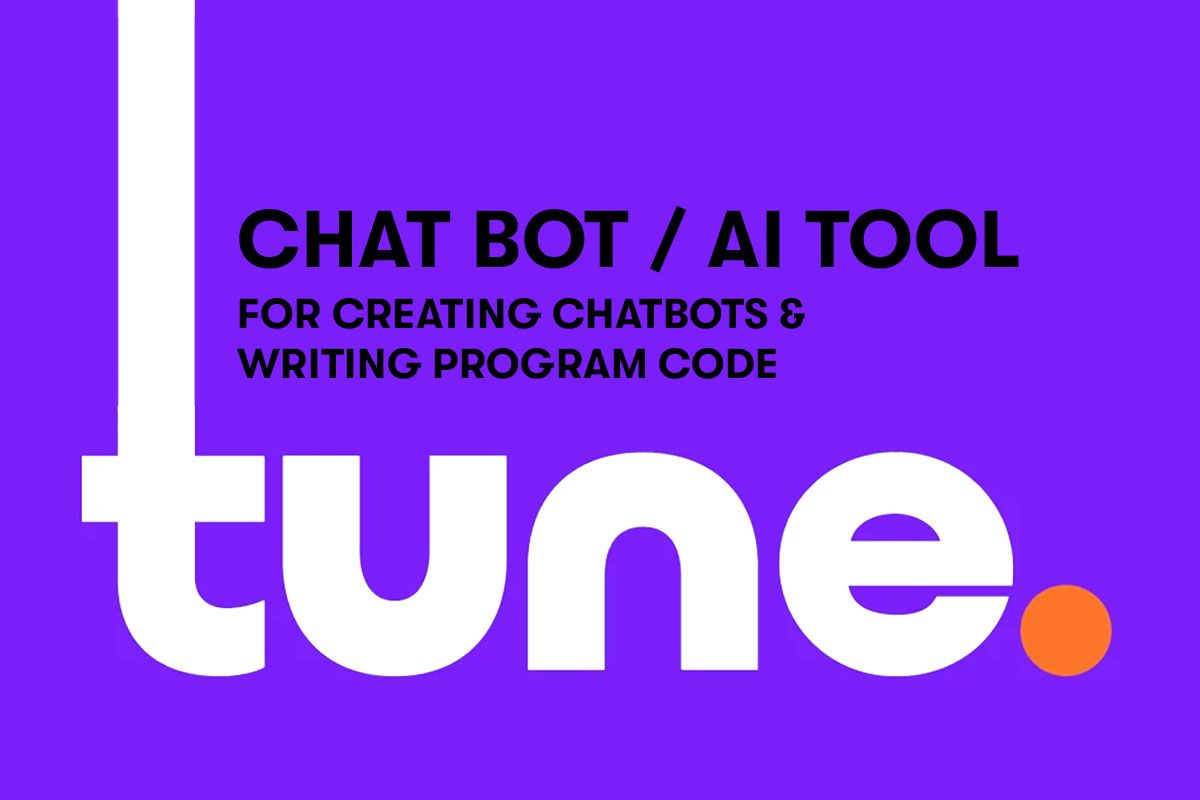Contents
What is Tune Chat
Tune Chat is an AI, similar to ChatGPT, that can answer questions, give hints, fixes or write program code completely. Although it was developed strictly for programmers, it can be suitable for ordinary people as well. For example: for finding reliable information.
Prompts
General
- Prompts can be written in 40+ languages, and to get the answer in the required language, you need to specify it in the prompts
- The answers along with prompts can be saved in a favorite category.
- By attaching a PDF file, you can make a request for it or for improving it.
- You can edit the prompts to get a different answer. While doing this, all prompts that came next will be deleted. You can use the arrows to go back to old answers.
- Search Wed – when enabled, Tune Chat will search for similar results on the web, and will also provide sources of information.
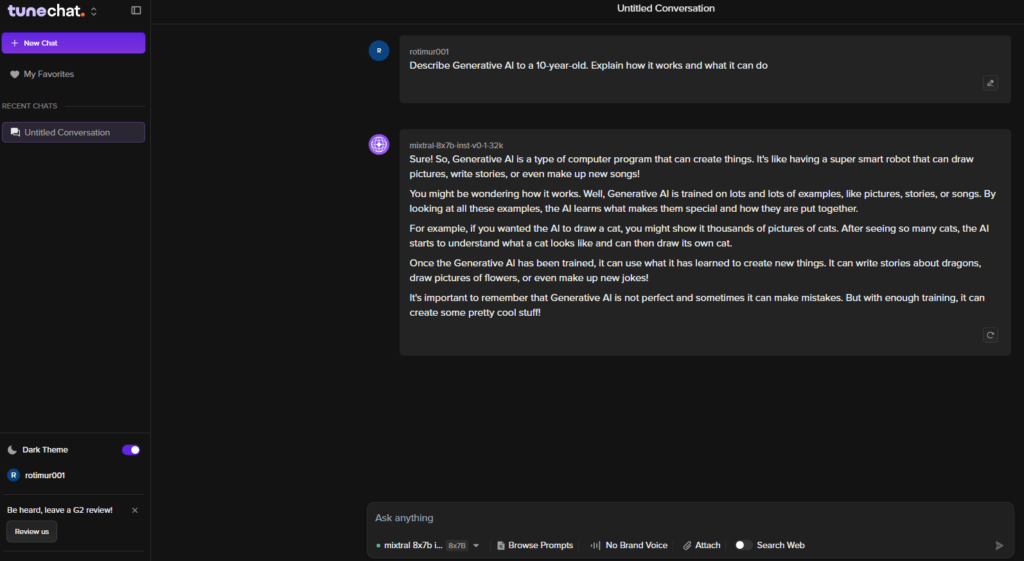
Language Models
Tune Chat offers seven different language models that can be used for different purposes. Each model has its own unique characteristics and features that can be useful for different types of tasks. Here is a description of each:
- Goliath 120B: This model has 120 billion parameters and is one of the largest language models in the world. It has been trained on a huge dataset and has an exceptional ability to generate high-quality text. It also has the ability to perform web search which provides real-time information
2- Upgrade 8x7B+web: it is older and a bit worse than the previous one. It also has the ability to do web searches - Mixtral 8x7B Inst v0 1 32k: this is a model designed to perform specific tasks using natural language.
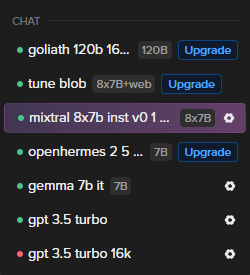
- Openhermes 2.5M7B 8k: this is a model that was designed specifically to work with voice assistants and other devices with speech synthesis capabilities. It is small and optimized for performance
- Gemma 7B IT: this is a model that has been trained in Italian. It is designed for use in Italian-speaking countries and regions
- GPT 3.5 Turbo: it is a model that only contains information from the Internet. It can generate high quality text on various topics and themes
- GPT 3.5 Turbo 16k: this is a model that has a larger cache than the regular GPT 3.5 Turbo model. It is intended for use in tasks that require more memory, such as working with large documents or databases
Choosing the appropriate model depends on the type of task and the language in which the communication will take place. Tune Chat allows users to easily change models based on their needs.
Templates
You can make queries based on ready-made templates by simply substituting a few words/sentences of your own. Here is a list of all templates
Article Generator, Backlink Outreach Email, FAQ Generator, Headline Generator, Product Description, SEO Content Brief, SEO Keyword Ideas, Short Summary, Email Subject Line Generator, Facebook Ads, Google Ads, Instagram Caption Generator, LinkedIn Post, YouTube Video Description, SEO Meta Description Generator, Explain It To Me Like, Emoji Translation.
Brand voice
Brand voice is a special tone and style of AI responses. With its help, the chatbot can make more appropriate sentences, specifically tailored to the user’s requirements. To compose it correctly, you need to specify:
- Values and culture
- Target audience and its specifics
- Tone and style
- Keywords/phrases
Prompts examples
Describe Generative AI to a 10-year-old. Explain how it works and what it can do
Sure! So, Generative AI is a type of computer program that can create things. It’s like having a super smart robot that can draw pictures, write stories, or even make up new songs!
You might be wondering how it works. Well, Generative AI is trained on lots and lots of examples, like pictures, stories, or songs. By looking at all these examples, the AI learns what makes them special and how they are put together.
For example, if you wanted the AI to draw a cat, you might show it thousands of pictures of cats. After seeing so many cats, the AI starts to understand what a cat looks like and can then draw its own cat.
Once the Generative AI has been trained, it can use what it has learned to create new things. It can write stories about dragons, draw pictures of flowers, or even make up new jokes!
It’s important to remember that Generative AI is not perfect and sometimes it can make mistakes. But with enough training, it can create some pretty cool stuff!
Curate an exciting itinerary for a trip to India
Sure, I’d be happy to help you plan an exciting trip to India! Here’s a suggested itinerary for a 14-day trip:
Day 1: Arrival in Delhi
Check into your hotel and rest from your long flight
Visit the bustling Chandni Chowk market for a taste of Delhi’s street food
Explore the historic Red Fort
Day 2: Delhi
Visit the Jama Masjid, India’s largest mosque
See the Qutub Minar, a towering minaret and UNESCO World Heritage Site
Explore the Lotus Temple, a unique and serene Baha’i House of Worship
Day 3: Agra
Take a train to Agra, home of the Taj Mahal
Visit the Agra Fort, a UNESCO World Heritage Site
Marvel at the beauty of the Taj Mahal at sunset
Day 4: Jaipur
Take a train to Jaipur, the “Pink City”
Visit the Amber Fort, a UNESCO World Heritage Site
Explore the City Palace and the Hawa Mahal
Day 5: Jaipur
Visit the Jantar Mantar, an observatory built in the 18th century
Learn about traditional Indian textiles at the Anokhi Museum of Hand Printing
Enjoy a traditional Rajasthani thali for dinner
Day 6: Udaipur
Take a flight to Udaipur, the “City of Lakes”
Visit the City Palace and the Jagmandir Island Palace
Take a boat ride on Lake Pichola
Day 7: Udaipur
Visit the Saheliyon ki Bari, a beautiful garden built for the queen’s maids of honor
Explore the Jagdish Temple, a Hindu temple dedicated to Lord Vishnu
Enjoy the sunset over the lake from the Monsoon Palace
Day 8: Jodhpur
Take a train to Jodhpur, the “Blue City”
Visit the Mehrangarh Fort, a massive and imposing fortress
See the Jaswant Thada, a white marble cenotaph built in memory of Maharaja Jaswant Singh II
Day 9: Jaisalmer
Take a train to Jaisalmer, a desert city in the Thar Desert
Visit the Jaisalmer Fort, a UNESCO World Heritage Site
See the Patwon Ki Haveli, a stunning and intricately carved mansion
Day 10: Jaisalmer
Take a desert safari on camel back
Visit the Gadisar Lake and the Bada Bagh
Enjoy a traditional Rajasthani dance performance
Day 11: Varanasi
Take a flight to Varanasi, one of the oldest continuously inhabited cities in the world
Visit the Kashi Vishwanath Temple, a major pilgrimage site for Hindus
See the evening aarti ceremony on the banks of the Ganges River
Day 12: Varanasi
Take a boat ride on the Ganges River at sunrise
Visit the Sarnath archaeological site, where Buddha gave his first sermon
Explore the narrow alleys of the old city
Day 13: Delhi
Take a flight back to Delhi
Visit the Akshardham Temple, a stunning and massive Hindu temple
Do some last-minute shopping in the markets
Day 14: Departure
Check out of your hotel and head to the airport for your flight home
Write the calculator code on Python
Sure, here’s a simple calculator program in Python that can perform addition, subtraction, multiplication, and division:
def add(x, y):
return x + y
def subtract(x, y):
return x - y
def multiply(x, y):
return x * y
def divide(x, y):
if y == 0:
raise ValueError("Cannot divide by zero")
return x / y
print("Select operation:")
print("1. Add")
print("2. Subtract")
print("3. Multiply")
print("4. Divide")
while True:
choice = input("Enter choice (1/2/3/4): ")
if choice in ('1', '2', '3', '4'):
num1 = float(input("Enter first number: "))
num2 = float(input("Enter second number: "))
if choice == '1':
print(num1, "+", num2, "=", add(num1, num2))
elif choice == '2':
print(num1, "-", num2, "=", subtract(num1, num2))
elif choice == '3':
print(num1, "*", num2, "=", multiply(num1, num2))
elif choice == '4':
try:
print(num1, "/", num2, "=", divide(num1, num2))
except ValueError as e:
print(e)
break
else:
print("Invalid Input")
Tune Studio
Tune Studio is an open source bot building tool. You need to put the appropriate information into a template and the AI will take care of the program code, which you can copy and integrate into your bot for free. You can easily create some pretty good bots this way
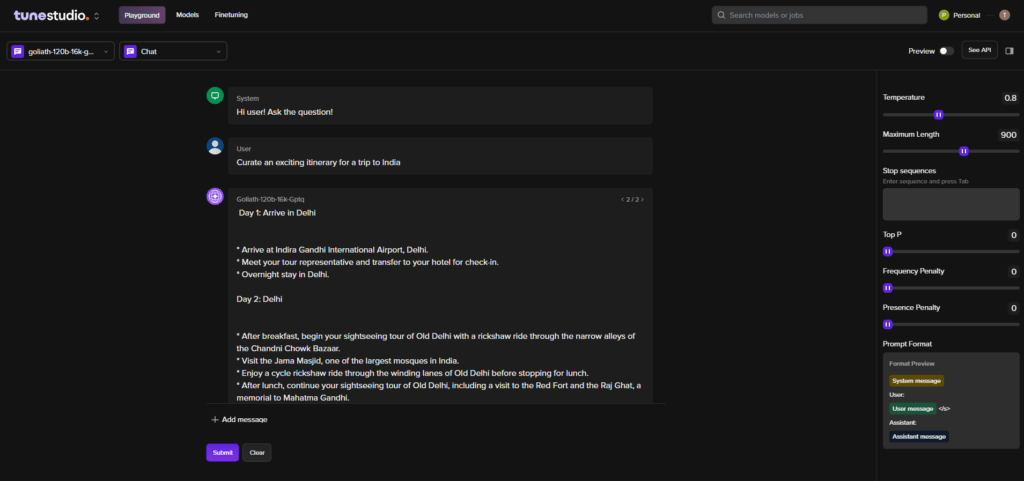
Messages
In the middle of the screen you can see 3 messages to be filled in. Their number can be customized. Here is a description of each type of message:
- System – a message on behalf of the system, which is used at the beginning of a conversation to set the stage and give necessary instructions to the user
- User – messages that are used to input information or questions to the AI. For example, a user message can be used to ask a question to an AI model
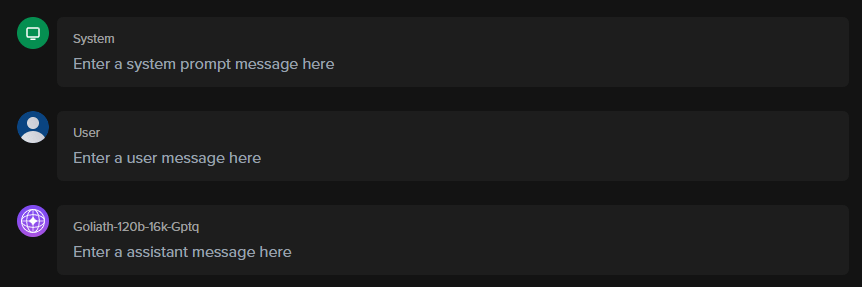
- Model AI (for example: Goliath-120b-16k-Gptq) – this message can be used to directly issue a response (written by the AI) to the user
After filling them out, by clicking on “Preview”, you can see how the correspondence will look like through the user’s eyes. And by clicking see API, you can see and copy the code of the bot that will use these messages. The code is available in 5 languages: Curl, Python, JavaScript, Go and Rust.
Settings
Settings is a very important item, to customize the whole dialog between the user and the bot itself. Here is a description of all the settings:
- Temperature – This setting controls the randomness of the AI model’s responses. A higher temperature value will result in more random and creative responses, while a lower temperature value will result in more deterministic and factual responses.
- Top P – This setting controls the diversity of the AI model’s responses. A higher Top P value will result in more diverse responses, while a lower Top P value will result in more focused responses.
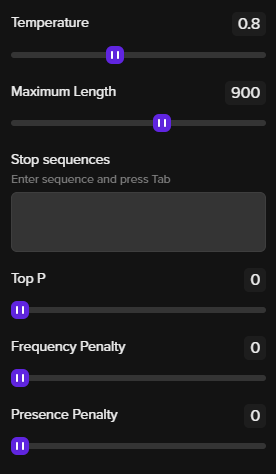
- Maximum Length – This setting controls the maximum length of the AI model’s responses. Responses that exceed this length will be truncated.
- Presence Penalty – This setting controls how much the AI model will try to include new ideas in its responses. A higher presence penalty value will result in more diverse responses, while a lower value will result in more focused responses.
- Frequency Penalty – This setting controls how much the AI model will try to avoid repeating the same words or phrases in its responses. A higher frequency penalty value will result in more diverse responses, while a lower value will result in more repetitive responses.
- Stop sequences – This feature allows you to specify a sequence of characters that will cause the AI model to stop generating text when it reaches this sequence.
Who needs Tune Chat and Tune Studio
- Programmers, especially those who make bots
- Freelancers
- Businesses, startups, and investors
- Students
- Ordinary people
Premium
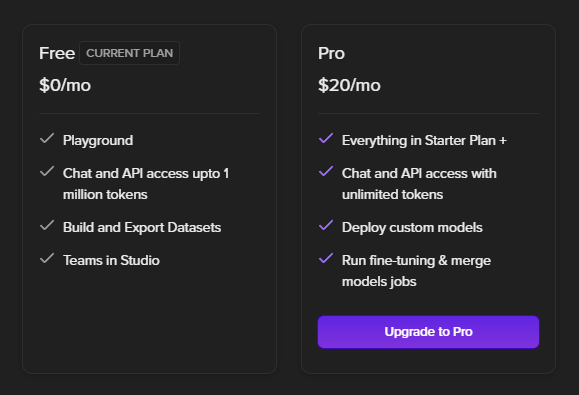
Bottom line
Tune Chat is a chatbot that can answer many questions with great accuracy. Moreover, it makes fewer mistakes than ChatGPT and can compete with it. Second, Tune Studio is an open source tool for bot development. It is convenient, fast and most importantly easy to create bots with it.