Contents
What is a Reverso
Reverso is an online service for translation of texts and documents, as well as error correction and work with dictionaries. Neural Machine Translation (NMT) is an artificial intelligence service. At the same time, he independently learns from mistakes, applies this knowledge in practice.
Reverso translation
The first thing to consider is the Reverso Translation feature. When you open Reverse, a translator opens on the main page. Here, you can translate the text.
- The service allows you to translate 26 languages
- Unlike the Deepl neural network that we talked about in the last article, there is no voice input
- You can translate up to 2,000 words at a time for free. The premium version, even more than Google translator – up to 8,000 words
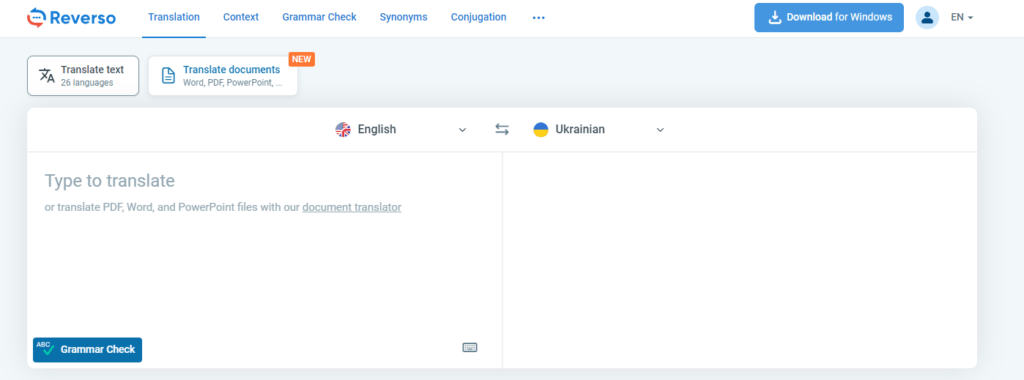
- The translation is fairly accurate, with AI understanding jokes, figurative meaning, and meaning. It is not word for word, and with it you can easily understand the meaning, which gives an advantage over Google translator. Translations, however, as well as meanings, can be several. All their website provides to get a clearer picture. The answer does not appear immediately, you need to wait a few seconds.
- You can listen to the original and translate it. You can hear words that sound weird because it’s not in a human voice, and there are errors. But the intonation is arranged in such a way that it seems to be voiced by the host. So if you need to learn the sound and intonation, you can safely use Reverso.
Translation Documents
By clicking on Translation Documents, you can translate documents such as: Word, PDF, Excel, PowerPoint, etc. This is only available on the website. It is enough to download the file, and the service with ai automatically translates it into the previously selected language. As soon as the document is translated, it will immediately download the device, in the same format as the original. If the translation of the document is not automatically downloaded, you can manually start the jump by pressing the “Download” button.
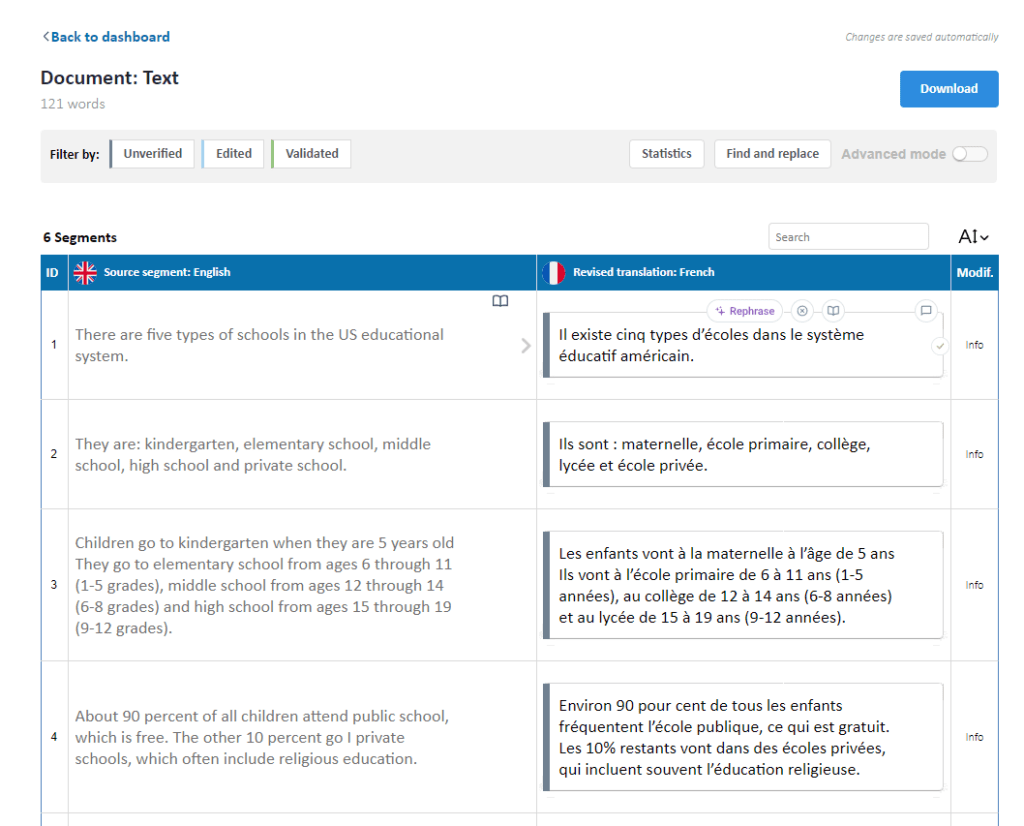
By the way, before the operation, you can select several languages to be translated by pinning Ctrl/cmd and clicking on the language. When you view a document on a site, from above, you can change them.
In the overview section, there is a table in which the first column is the original text, the second is the translation. Each sentence is a separate block. While viewing the software, you can adjust the content, put a filter.
You can translate documents for free, up to 2,500 words in total, up to 2,5MB and up to 10 pictures, all the time.
In the paid plan more about ’em, + the ability to translate scanned documents.
Reverso Context
The Context tab opens a separate page where you can learn the translation of a word and examples of its use in sentences. Listen to the sentence in the original language will not come out, only the translated sentence.
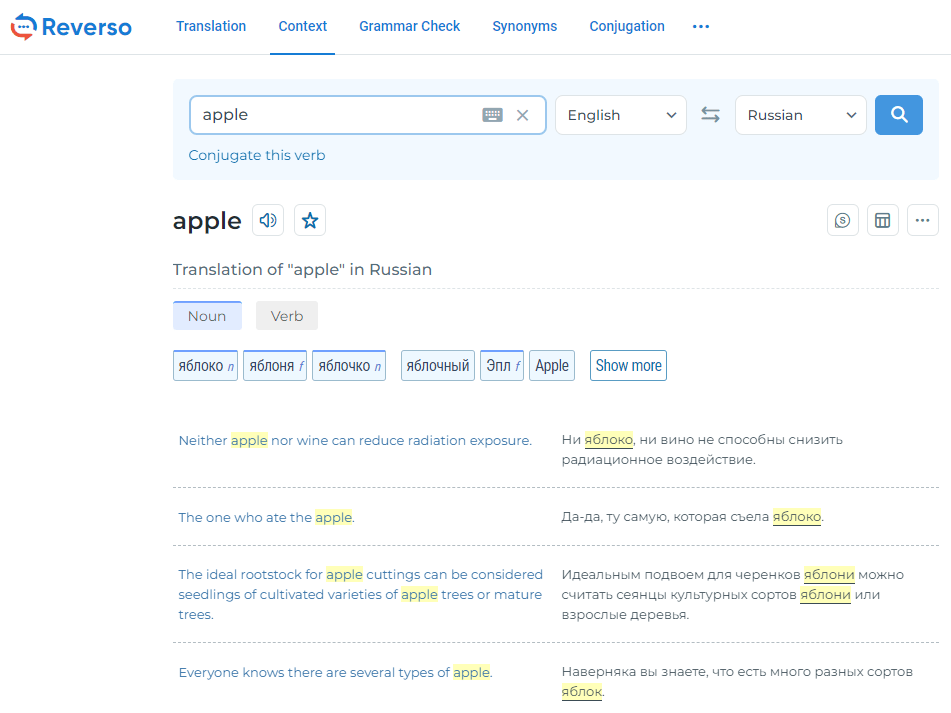
It is also possible to add words to the election, to compose from them the words and search pictures, websites, and Wikipedia on this word on the Internet.
Grammar Checker & Rephraser
With Grammar Checker, you can check text or document for errors. The word will be accentuated with a blue dot if it has an error, curving it will pop up the variant replace, synonyms and its lexical value. If there are no errors in the content, No mistakes detected will appear! To fix all errors, just press the button “Edit”
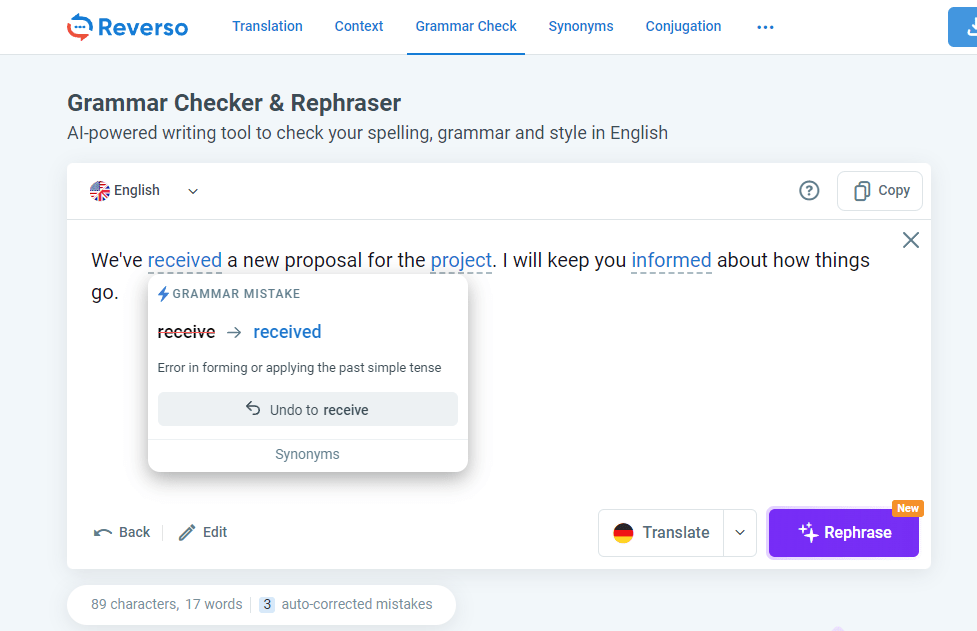
A Rephraser, responsible for building and replacing the sentence/word with a more suitable one. By clicking on Rephraser and selecting a suitable sentence in your text, you will see options to replace it on the right. If you select a particular variation, the words that appear in bold will be replaced. So you can replace only 40 free times, with Reverso Premium unlimited. The Rephraser feature is available in only 4 languages: English, French, Italian, Spanish.
Synonyms
When entering a word, AI offers all possible synonyms and definitions of the word. Completely free.
Conjugation
When entering a word, the site gives all its 3 forms of irregular verbs and examples of its use at all times. This feature is free and unlimited.
Dictionary
Here you can learn all the information on the input word, for example:
- Translation, definition, synonyms
- You can listen, add to the election
- You can also put a filter on the search of pictures, news, sites, encyclopedias by this word
Reverso application
The app is free, available at:
- Android, IOS
- Windows, Mac
- Расширение в Chrome, Edge, Firefox
On the phone translator – one application, and Grammar Checker & Rephraser – the second. In the mobile app there are quizzes and different tasks, it is well suited for learning new words.
The computer in 1 convenient application has almost all the features that are present on the site. When you select any text, a Reverso icon will appear, after which a shortened version of the application with translation will open. Selecting the text and pressing the key combination Ctrl + C + C opens the full application with already prepared translation.
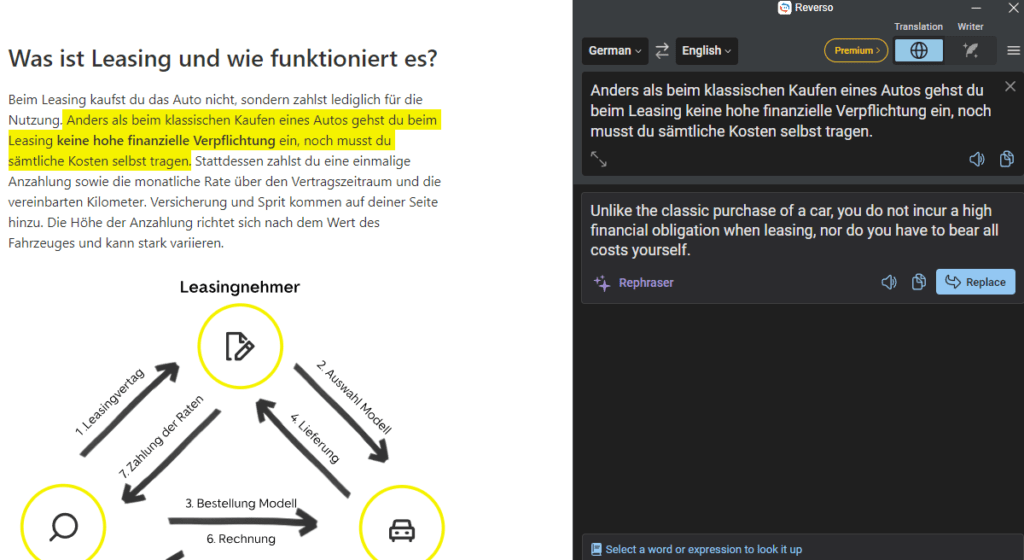
In the menu there are such functions: Synonyms (Ctrl + 3), Conjugation (Ctrl + 4). There is a word in the translation field, you can add it only from the site by clicking on the link in the menu. Reverso, complements Microsoft Office with several features that are at the end of the toolbar.
Premium
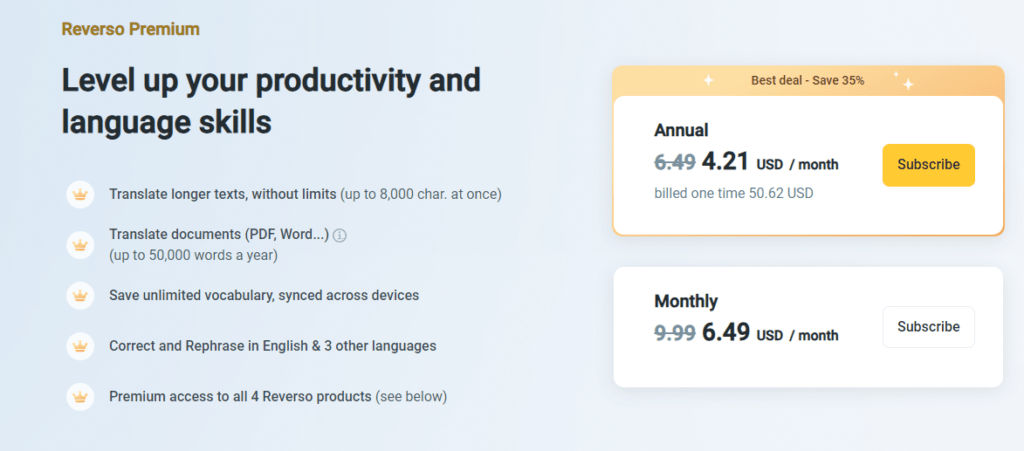
With premium, more features and convenience, and it costs at least $ 50 per year, but for teachers and students there is a discount on their promo code, only $ 20
Bottom line
AI is really good, completely replaces Google translator. With it you can quickly translate the text in just 2 clicks. This happens in a pop-up little window, which is very convenient.
