Contents
What Logo Diffusion is and what it can do
Logo Diffusion is a logo and design generator. It does all of its work with the help of advanced AI technology. Without any knowledge, you can create a beautiful drawing with its help. Logo Diffusion Skills:
- Create a logo based on a text query
- Redesign a logo
- Generate a beautiful logo from any sketch
- Convert 2D to 3D
- Convert any drawing or photo into a stylized logo
- Draw designs in different styles
Dashboard
This is the main page. Here there are tutorials, their community, balance, just below you can be inspired, other works, as well as take as a basis
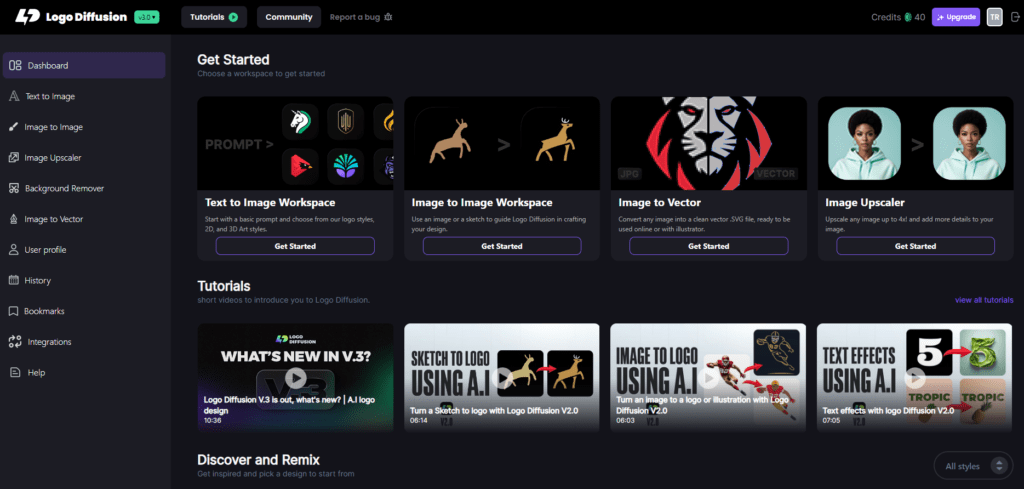
Text to Image
This is an editor that allows you to generate pictures from text
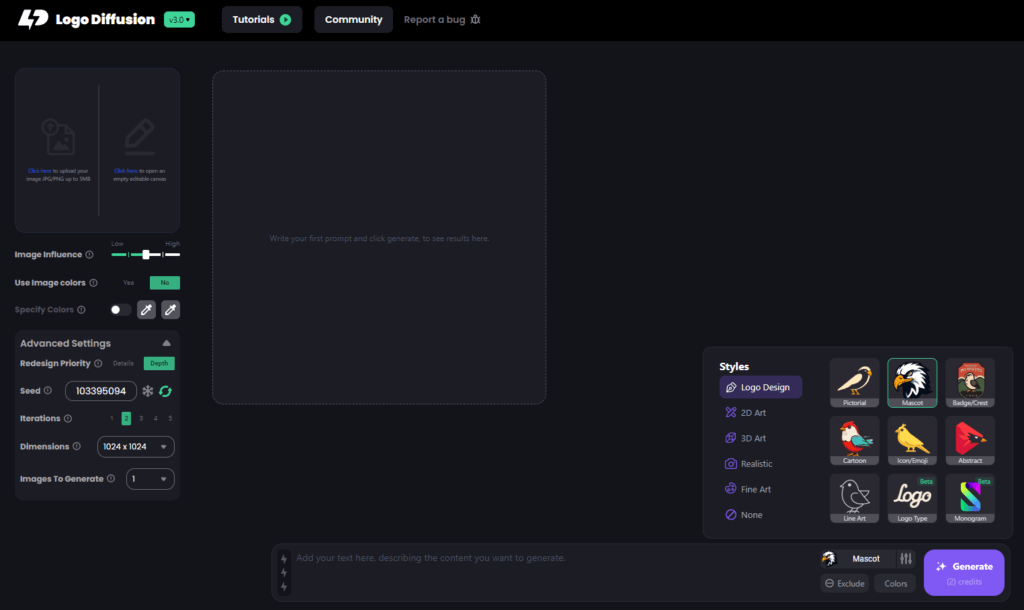
Query by Image
There are two ways to query a picture:
- Upload your own JPG/PNG picture up to 5MB
- Draw a picture in the editor. It is very simple. From tools there are: selection, pen, ready-made shapes, text, eraser, etc
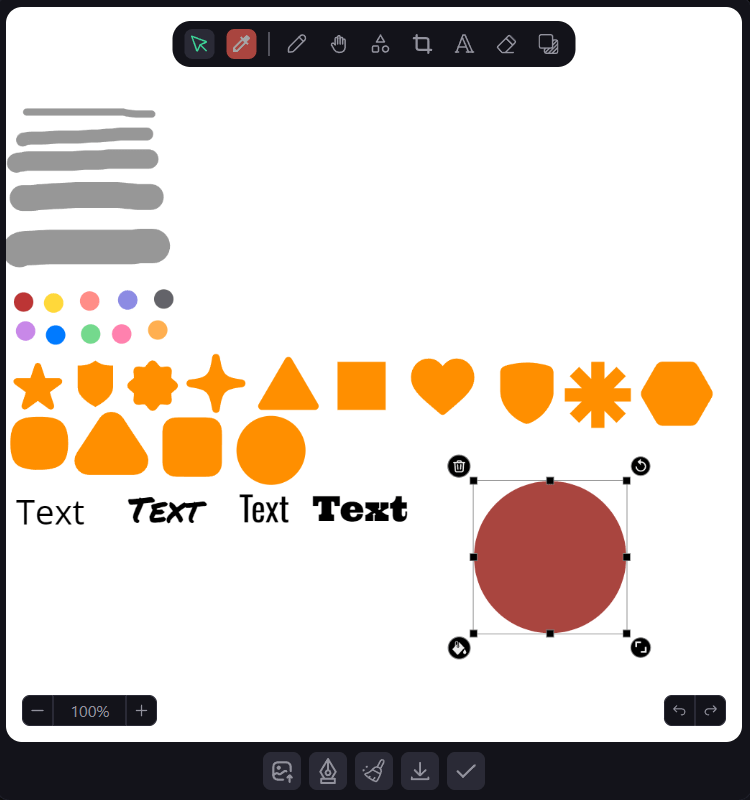
Settings
To get the desired result, you need to configure the program. Here is a list of all the settings:
- Customization Image Influence, is responsible for the influence of the user inserted image on the result
- Use Image colors – if the generated pattern should be color – yes, if without color then – no
- Specify Colors – if the generated pattern should have a certain color – on (you need to select colors)
- Redesign Priority – you can set the priority between details and depth of the image.
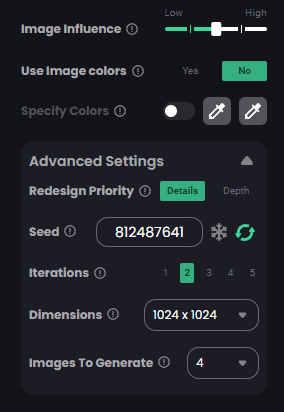
- Iterations – how high quality the image should be (1-5). If you choose 5, you have to pay more
- Images To Generate – select the number of images to generate. You can generate up to 4 images at a time. Each picture +2 credits to the cost
- Next to the field with the request, you can choose the style of the image. There are 5 categories, each with 4-9 styles. Here is the list of categories: Logo Design, 2D, 3D, Realistic, Fine art. Each style has its own several settings. The choice greatly affects the result
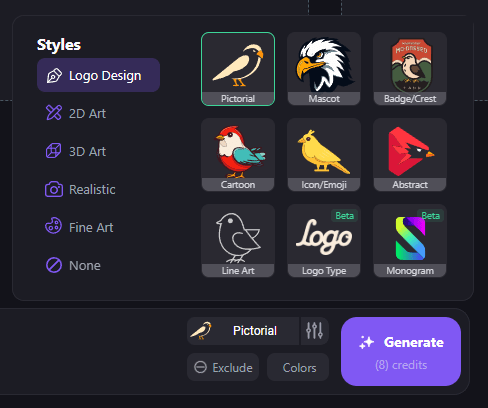
- There you can also choose and adjust colors
- Exclude – you can write about unwanted object in the drawing, so that it will not be there.
- Each style has its own several settings
Due to high demand, they’ve paused image generation for free plans
Image to image
Here you can rearrange your image/logo to suit your needs. For example: remake under a different style, from a crooked sketch to make a smooth art or just generate similar drawings, etc. Almost all functions and settings that are in the previous function is here
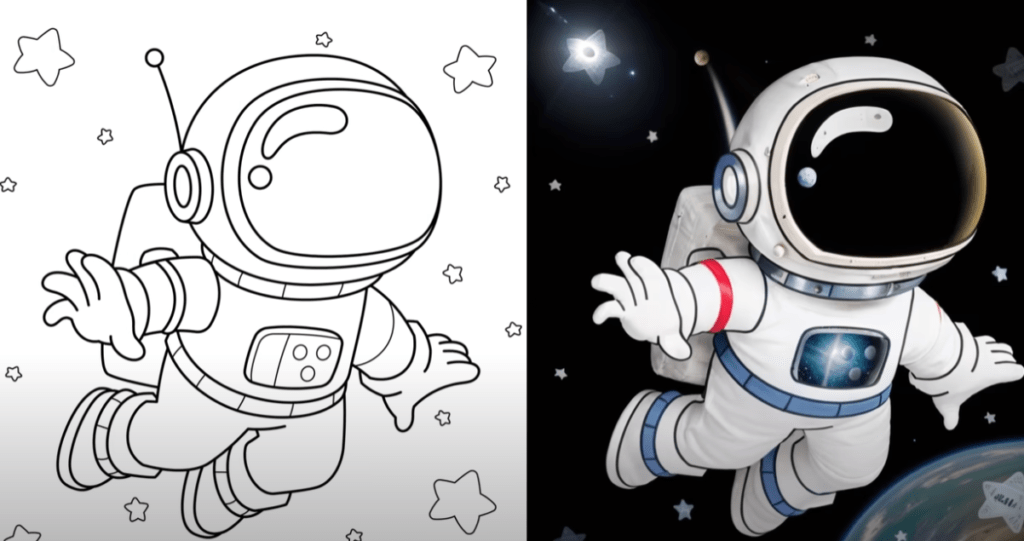
Image Upscaler
With this function you can increase the image and its image quality several times. Just upload the photo, wait a few seconds and it’s done

The higher the A.I. Strength value, the more intensive changes the algorithm can make to improve the image quality. This may include improving sharpness, removing noise, enhancing details, etc. However, higher A.I. Strength values can also result in more noticeable artifacts or unnatural looking images, so it is important to find a balance between improving quality and maintaining a natural look.
You also need to describe the image and if necessary, describe what you need to avoid
Background Remover
This function allows you to remove the background from an image while maximizing quality. It can be used to cut out the background almost perfectly. No degradation of quality should be visible at the place where the image and background stick together.

Image to Vector
With this function you can turn logos and 2D images into editable vectors (SVG). To do this, you need to upload the photo and click for button, instantly get the beautiful result. Cost of 1 operation 5 credits
Premium
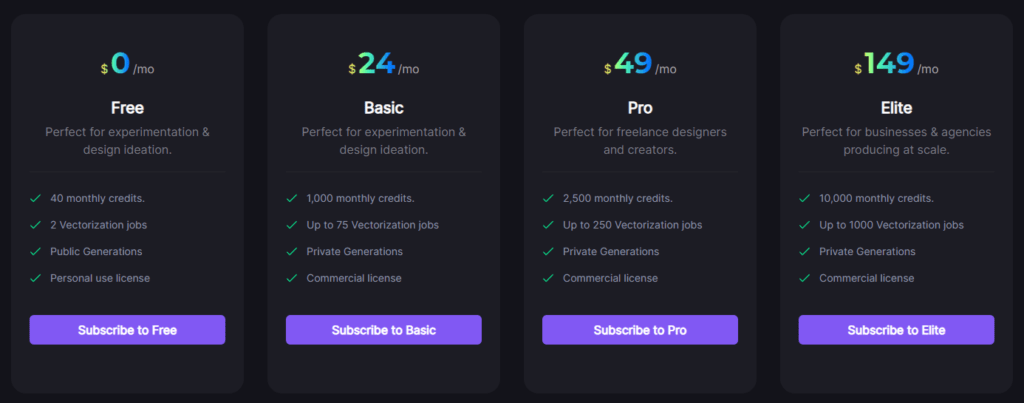
Bottom line
Logo Diffusion offers a huge range of design possibilities. With it you can generate different pictures, logo, etc. On the free plan there is no possibility to do anything. Therefore, to work properly you need to switch to a paid plan
