You’ve probably already seen videos created and voiced by a neural network. But how to make them?
HayGen is a builder that makes it easy to create voiceover videos. It is built and powered by AI
Contents
HayGen features
- Bring avatar to life
- Voiceover video
- Voiceover in other languages and voices
- Automatically add beautiful subtitles to your video
- Assemble a video with a character and his facial expressions, background, voiceover
Select and edit avatars
There are 3 types of avatars:
- Instant avatar – person, with background background
- Photo avatar – a drawn head of a non-realistic person
- Studio avatar – a person on a white background, which can be seen up to the knees
There are not many avatars to choose from, but you can upload your own character or generate one directly in HeyGen if you need to
After selecting a character, it can be edited: in what outfit and where the character will stand, how the character and his face will be seen. And also the voice, it can be changed in every possible way: language, gender, age, support pauses and emotions. It is also desirable to specify what the voice will be used for, it depends on intonation and tone
Edit video
The main objects: canvas, time line, and tools. About all of them in detail:
Canvas
On it all the specified actions in the time line take place. You can choose the format (landscape / portrait). As a result, the video will have a watermark, which stands in the right corner, at the bottom, to remove it you need a premium
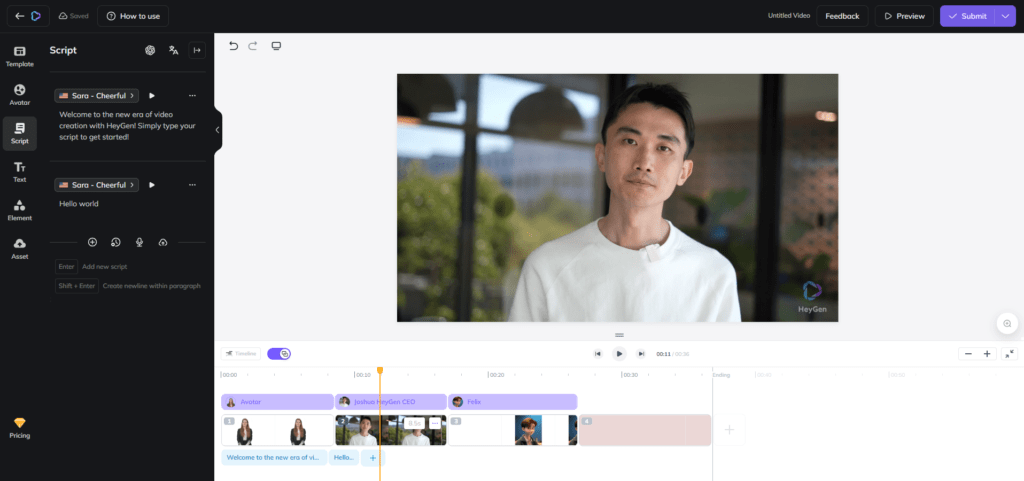
Time line
Here you can perform operations with video fragments
- The first row in the timeline is responsible for avatar movements. When you click on a certain block, a toolbar will appear at the top. There you can change the view mode, face, set the position of the character when he looks directly at the camera, set the position, layer, as well as animate the appearance and his departure
- The second row is responsible for the video itself (background). You can animate the transition between fragments, choose a different background color, import your own
- The third is the voiceover and the text that is voiced. When you select a certain avatar, its voice is automatically pulled up. By clicking on the voiceover, a field will appear on the right, which you need to fill with text
Tools
- More than 300 video templates to choose from
- More than 100 avatars
- Script – voiceover function. You can write a script or import/record a voice if needed. There are also settings, if necessary, you can edit it
- You can add to the video: text, sticker, icon, picture, video, figure, music in the background. And the most interesting thing is that you can add a frame of your phone/laptop/computer and insert the video into it
Video Translation
A feature that allows you to translate an uploaded video, or a video linked to YouTube or Google Drive
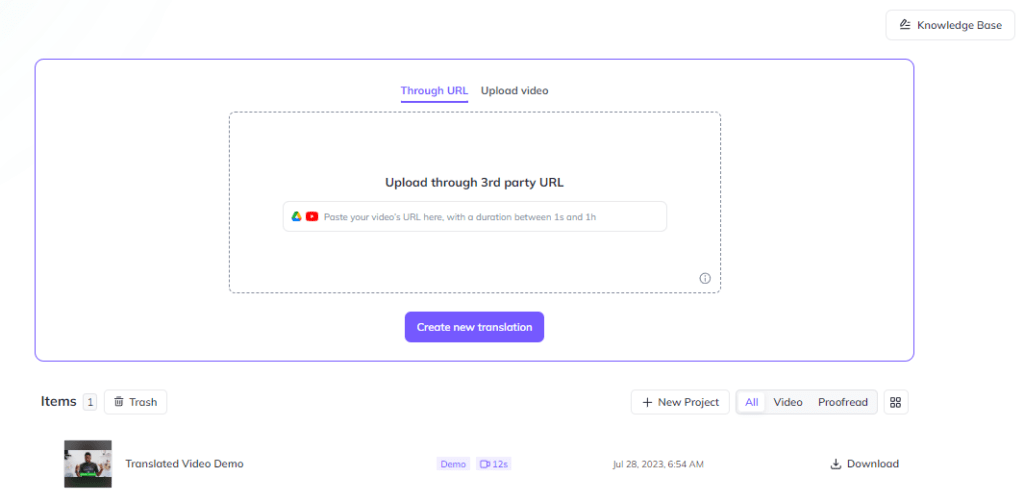
Instant Highlights
Transform long video into multiple highlight reels-in just one click
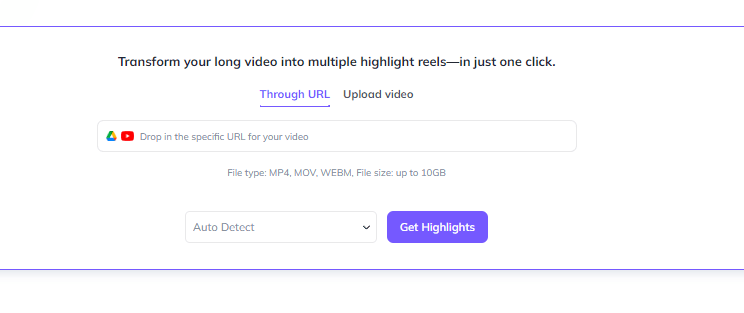
Who HayGen is for
- For people who work with video (for content makers, bloggers, arbitrageurs, editors, designers, freelancers).
- For companies to make videos in the shortest possible time and with good quality.
HeyGen Pricing
HeyGen Pricing
AI is certainly good, but there’s nothing free about it. The free plan only gives you 1 credit, that’s enough for 1 blank video. You have to pay for all the features and tools, and not a little bit
