Contents
AI – PlayHT
In today’s world, people who don’t want to use their voice to voice-over videos, voice-over videos using AI. It is difficult to distinguish such a voice from the voice of a real person, although there are errors. An example of AI for text voiceover is PlayHT.

PlayHT is a voice speech generator that uses advanced AI technology. With its help, you can convert text into realistic speech in a matter of seconds. The result is not a solid, unintelligible text, but a text with pauses, correct pronunciation and intonation.
Voice models
When you create a project, the site offers 4 voice models to choose from:
- PlayHT 2.0 Gargamel – The latest model, with very high quality (English only)
- PlayHT 2.0 Beta – designed to convey intonation and emotion (English only)
- PlayHT 1.0 – A slightly outdated model for generating very similar speech to human speech (also, only in English)
- Standard – With this, you can integrate audio into an app/site. Also, the voice model supports 100+ languages, and 900+ voices
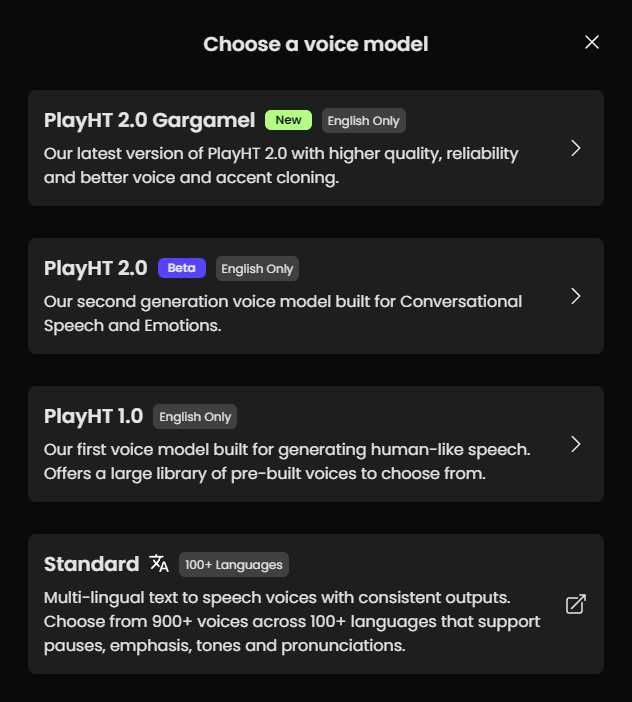
About the first 3 voiceover models
After selecting a voice model, you are prompted to insert text and generate a speech. It will be on the right, you can listen to it, and download it. You can voice text up to 12,000 characters for free. It is possible to select the voice of the voiceover before processing and after. You can also select the audio playback speed (0.5x – 1.5x).
In 1 and 2 models, there are 3 parameters to customize the voicing:
- Stability – the lefter the slider, the more neutral the sound, the righter the slider, more expressiveness, variety and emotion.
- Similarity – by moving the slider to the left, the selected voice becomes more similar to others. To the right – on the contrary, it becomes more unique
- Intensity – on the left the strength of emotions decreases, and on the right, on the contrary, gains more emotions
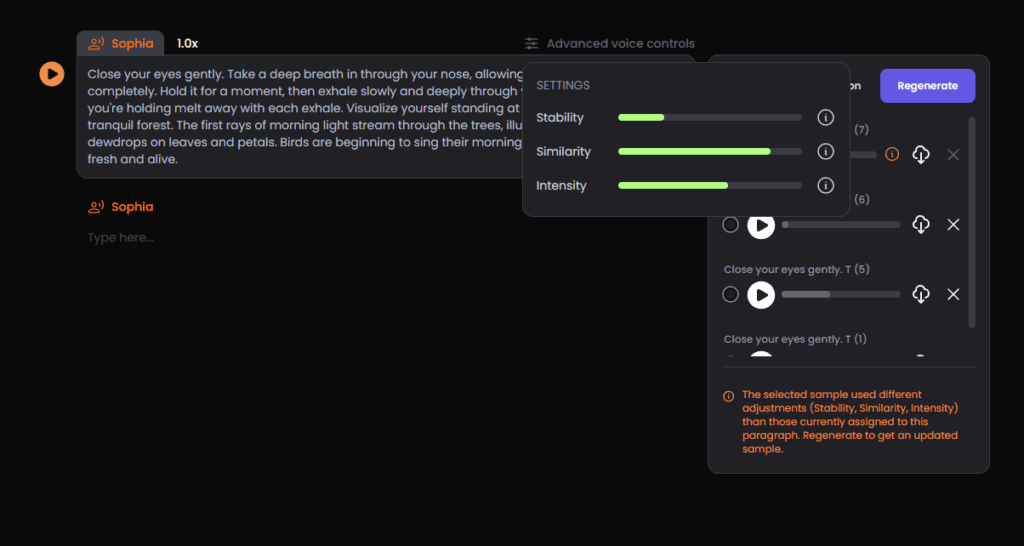
In order to save the changes, you need to click on the play button to the left. This will add the modified voiceover to the right side of the list, where you can listen to it and download it for a subscription. Also, you can add 1 more paragraph, there are only 2.
Only unlike the first model, in the second model you can set the mood. There are only 7 of them.
3 models have no choice of emotions or voice setting (p.s. It is out of date)
PlayHT for projects
Clicking on model 4 will prompt you to choose how the audio will be embedded in the app or website. There are 3 options in total:
- Make audio from text or article URL
This is an editor that allows you to choose: 1 of 15 voice styles, about a hundred voices (different genders), 100+ languages. You can also choose the direction in which the voice will be applied. You can pause anywhere and as much as you want. You can change the playback speed, and set the quality (8 KHz, 16 KHz, 24 KHz, 48KHz). The whole text can be listened to and downloaded in MP3 or WAV format.
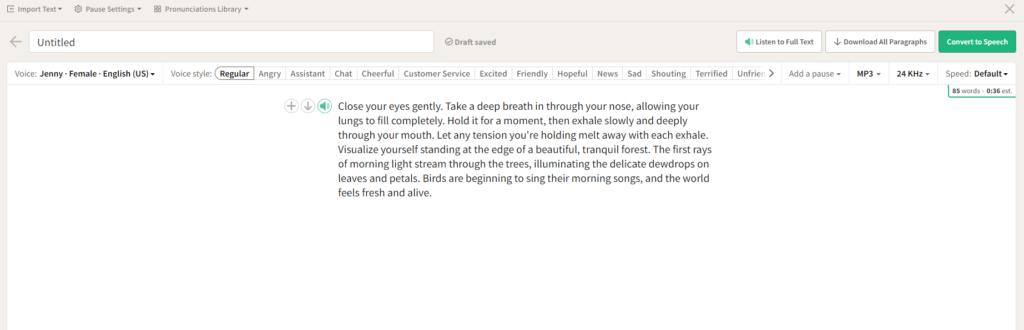
- Download and install WordPress plugin (the plugin has been closed as of February 16, 2024 and is not available for download. This closure is temporary, pending a full review)
- Integrate JavaScript code to site
Btw, it’s all available on a subscription basis.
Premium
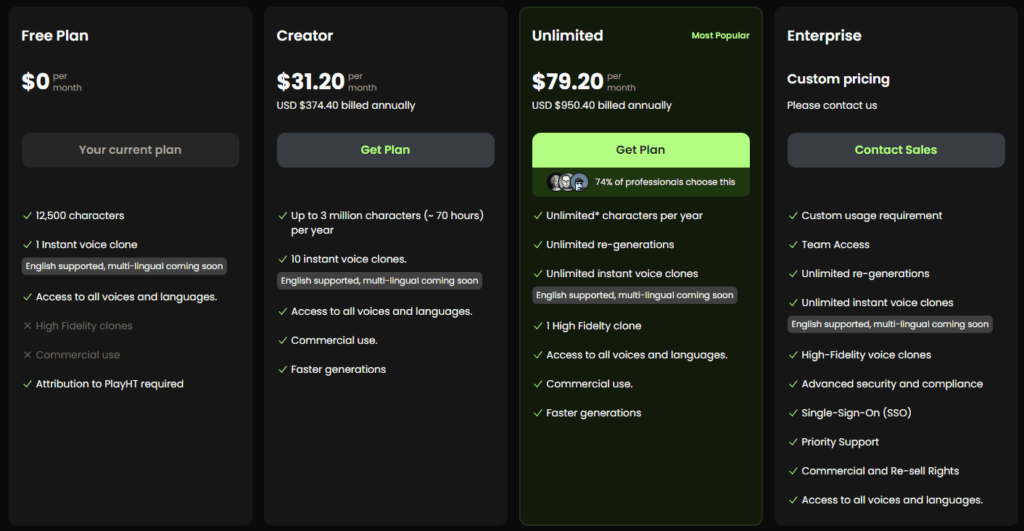
Bottom line
Pros:
- Good and quality voiceover, with the possibility to download it for free
- User-friendly interface and editing capabilities
- If something is not clear you can contact the support team, which works 24/7
Minuses:
- Most half of the functionality is available with Premium
