Contents
Fusion Brain (used to be called Kandinsky) is a project from the Russian state-owned corporation SBER.
It has a minimal-necessary set of tools related to the generation of graphic and video content, such as:
- Text to image or Text to video,
- Outpainting / Inputpainting,
- Style presets, etc.
Essentially, Kandinsky is a light version of Stable Diffusion, but in the form of an online service. In addition to the browser-based version, it’s available to generate content using a chat-bot in the Telegram messenger.
The key feature of AI Fusion Brain and the main advantage for the user: it’s completely free!
P.S. At least it was Free at the time of writing the current review.
The interface is implemented in 2 languages: English / Russian.
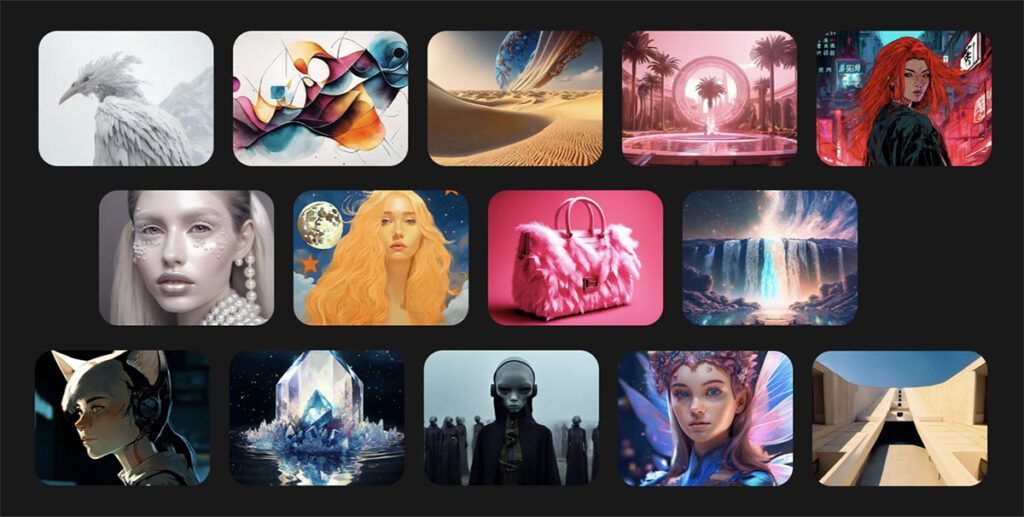
Fusion Brain’s features and functions
Images
- Text to Image. Generate photorealistic or artistic images by text prompt.
- A lot of Preset styles – user’s choice.
- Outpainting – expand the original image.
- Inpainting – selective editing of a specified area of the image
- Support for different image formats: square, horizontal or vertical orientation (1:1, 16:9, 9:16, 3:2, and 2:3).
- Image size is within 1024×1024 pixels.
Animation and video in Kandinsky AI
- Generation of short animated videos based on a text query
- Video, up to 8 seconds long and 30 frames per second.
- Proportions: vertical orientation, horizontal and square. However, the resolution of the video is severely limited.
- For animation – possibility to create a scene (choosing the direction of camera movement).
Practice / User Manual
Registration on the Fusion Brain website is mandatory. The process is classic: you need to fill in the email and password fields. Requires email confirmation.
On the main page of AI-editor Kandinsky in the lower left corner of the screen there is a link to the documentation (a short guide to using the service).
However, the interface is intuitive and there aren’t many tools at the user’s disposal. So, the left sidebar is responsible for choosing a tool:
- Editor – for image generation
- Video – to create animation or video
- API – something for developers
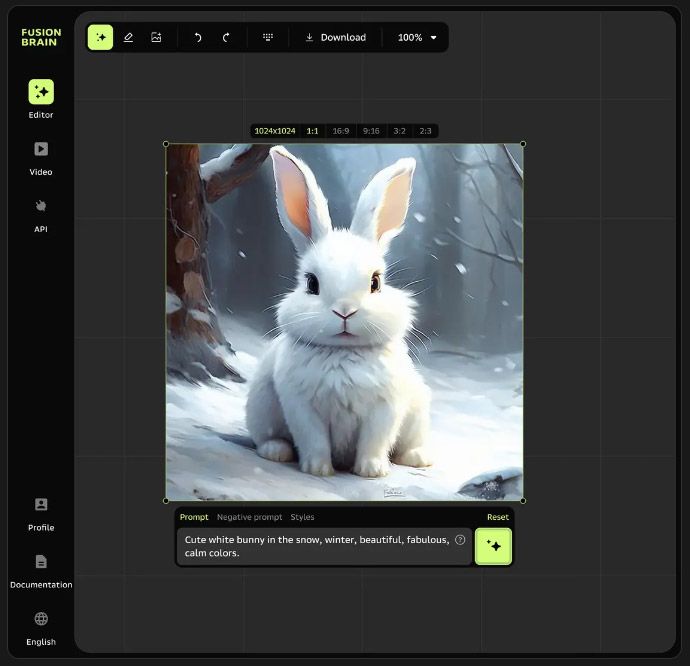
Image generation in the Kandinsky AI
Everything starts with a text prompt or by uploading your own image for the purpose of further generation on its basis (for this, use the icon in the top menu).
By the way, we need to generate a preview image for the article – a great excuse to test Fusion Brain. So, we associate Kandinsky with steampunk and at the same time, the image should convey the USSR vibe.
- To follow the stereotypes.
- It’s fun.
Enter a prompt, a negative prompt if necessary, so that AI doesn’t create something we don’t want to see in the final picture.
Choose one of 18 styles.
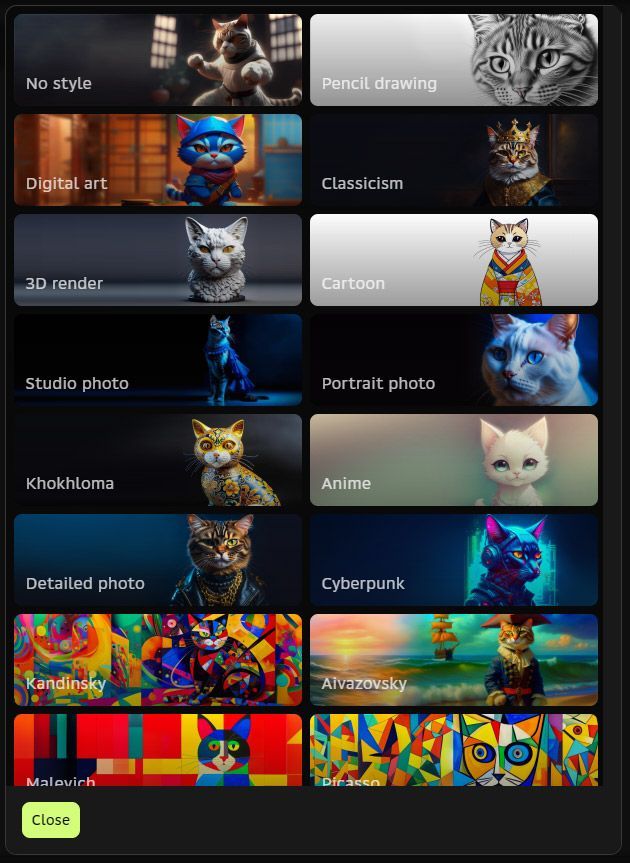
Using different prompts and styles we got these images:




Notes
Generating one image with Fusion Brain takes about 10-20 seconds. It’s fast enough.
You can generate only 1 version of an image at a time (instead of 4 different versions as in many other similar services).
By the way, we didn’t find a button to start a new generation from scratch. Consequently, you have to either erase the image with an eraser tool or just refresh the page. Nevermind.
You can download the picture in PNG format in 1 click using the icon in the top menu. It’s free, no watermarks!
Some useful top panel tools:
- Eraser – to edit part of the image (inpainting). If you want to generate an image in the area you painted with the eraser, don’t forget to change the prompt. You need to write exactly what you want to see in this area of the image. Or leave the field blank to perform a generative fill.
- Keyboard icon – opens a list of keyboard shortcuts. Among the useful: navigation through the workspace (hold Spacebar – to move, “+” and “-” keys to scale the workspace).
It is unclear how Outpainting works in Fusion Brain and if this feature works at all. There are no tools in the menu to reduce the image or increase the canvas.
Video and animation generation
Theoretically – everything looks pretty good:
- A relatively high resolution animated image. In 16:9 aspect ratio, Fusion Brain generates a file at a resolution of 854 by 480 pixels. P.S. As for not animation, but specifically video – here the maximum size of the video clip is 640 by 384 pixels.
- AI Kandinsky promises to spend about 3 minutes on generation, which is fast enough.
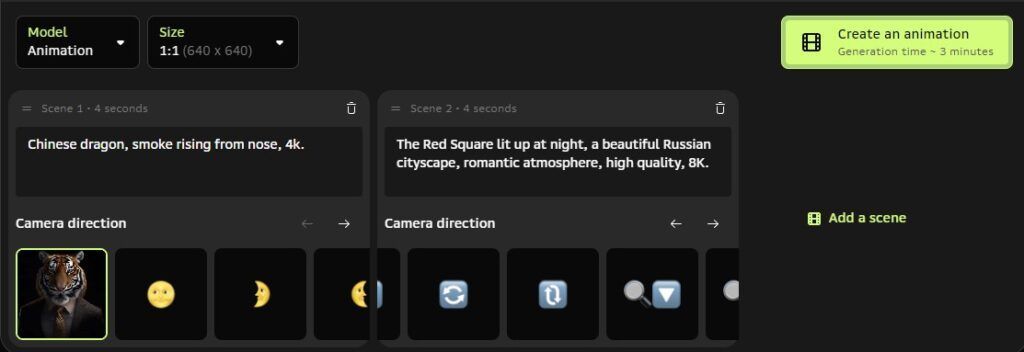
In fact, there are drawbacks:
- The video was never generated: the result didn’t appear even after 15 minutes. However, maybe you will get something, and we are too impatient.
- There is no provision for uploading a source image to create a video or animation. There is no way to select a style (you can try to specify a style in the prompt). Therefore, there is no way to control the result, the final video is unpredictable.
Fun Time
From time to time Fusion Brain gives an error at the end of generation, or writes that the image violates the Terms of use of the site among which there is a paragraph: “Do not violate the laws of the Russian Federation”.
By the way, the prompt “Gay riding a pony over the rainbow”, or even “My Little Pony riding over the rainbow” – under the ban!
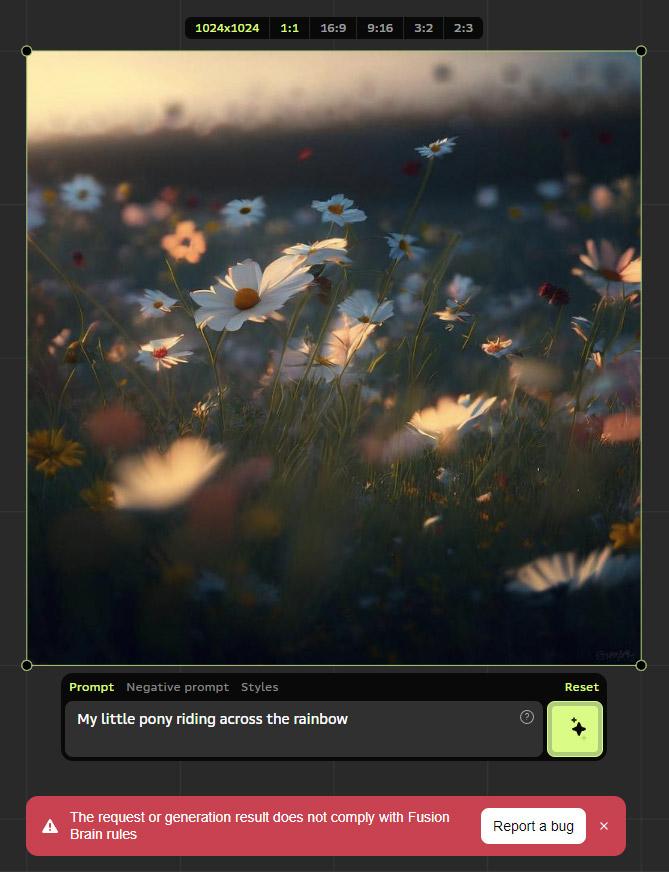
From Kandinsky’s point of view, this is LGBT propaganda, which is illegal in Russia.
My Little Pony without the rainbow is not banned. A separate rainbow on red square (without the Pony) – also allowed.
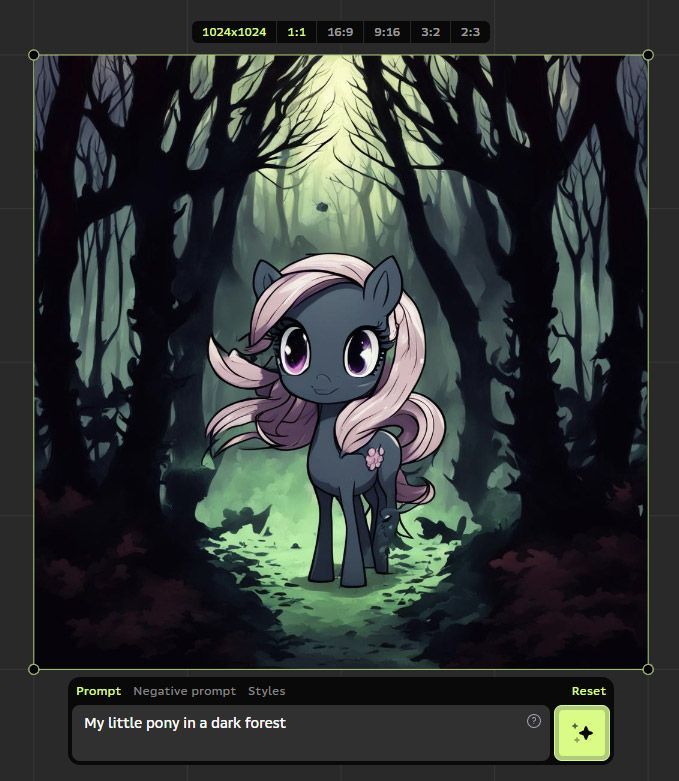
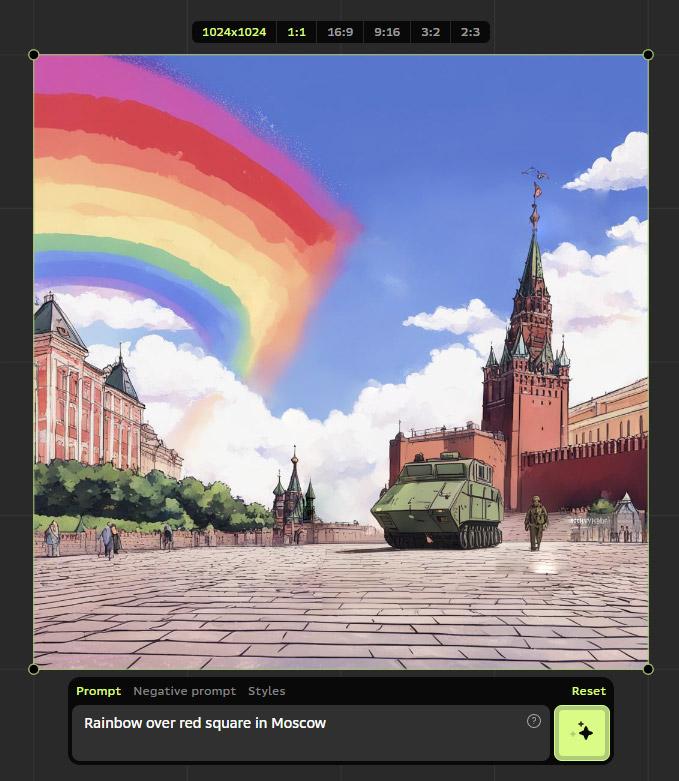
Here’s the truth, AI Kandinsky placed an air defense complex and a Russian army general next to it. Apparently they’re going to attack the rainbow with missiles to keep it from promoting LGBT propaganda in the heart of Russia. LOL
P.S. Don’t try to check this out if you live in the Russian Federation – it could be dangerous to your health. Remember: Comrade Major is watching you!
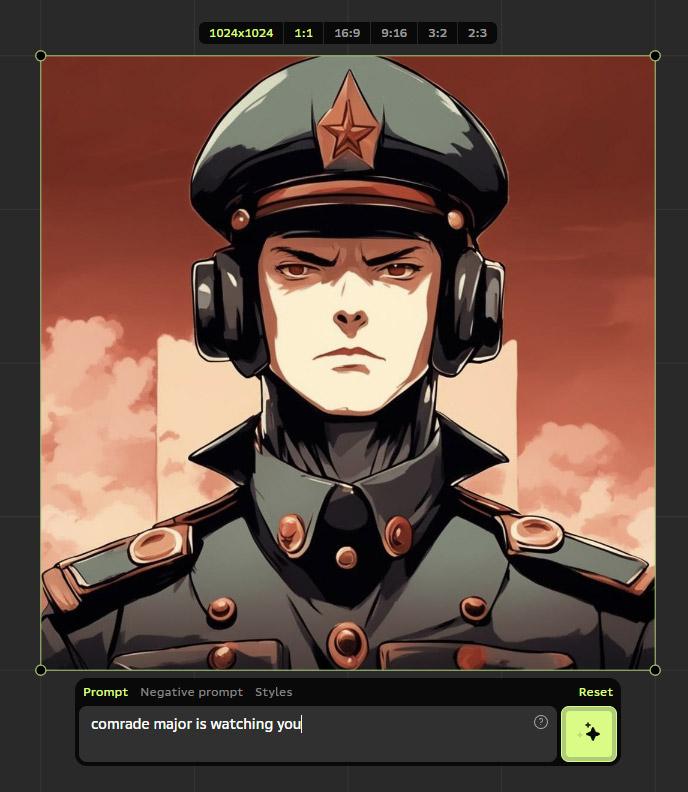
Bottom line
Pros
- The service is 100% free!
- The number of generations is not limited in any way
- High speed of image generation
- The site is very easy to use
- High quality images in high resolution (relatively).
Minuses
- It is impossible to generate pictures with gays. Under the ban My Little Pony that runs over the rainbow. And that probably overrides all the advantages of Fusion Brain.
